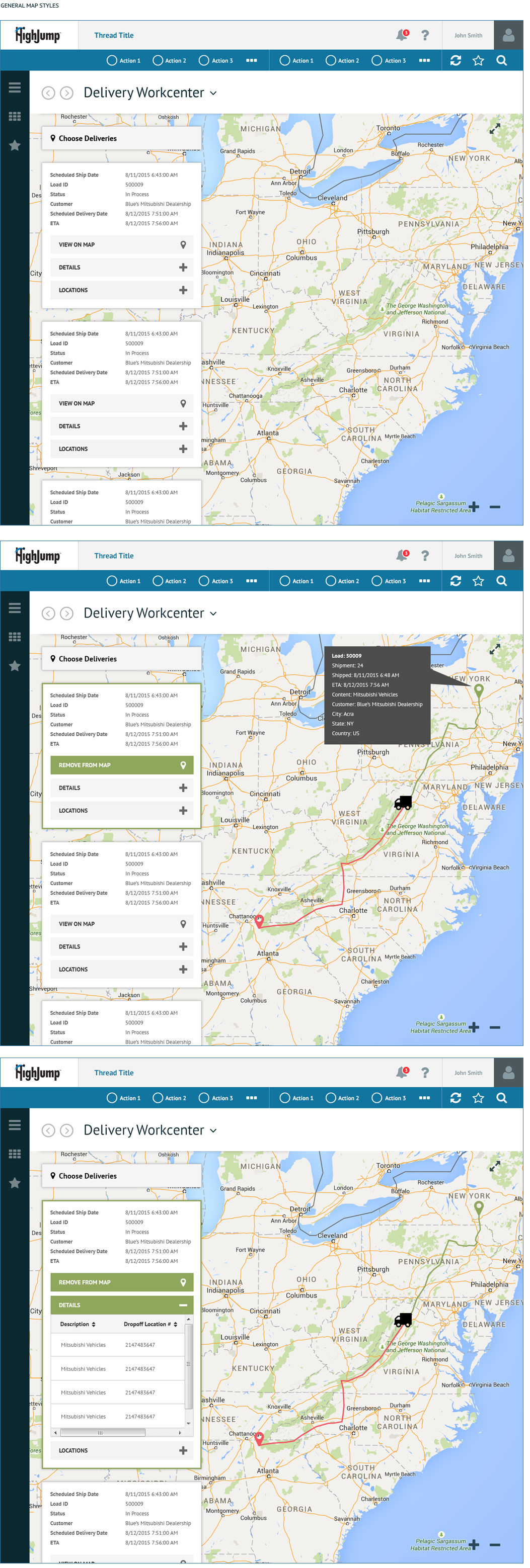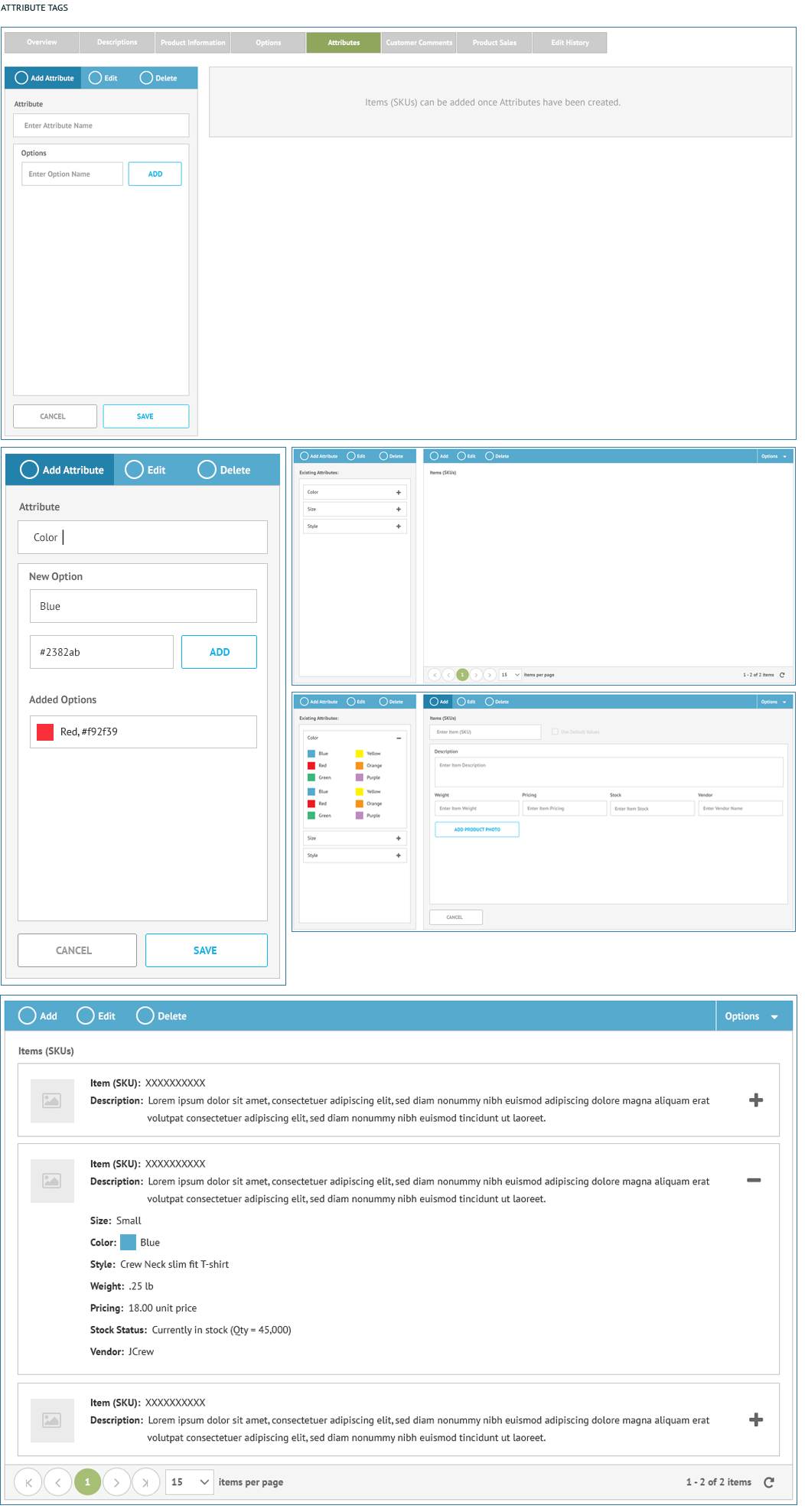Catalog Creation ColumnsAttribute TagsEdit History TimelineImage ViewerCondensed Data ViewOrder Entry ParadigmTime Tracking GraphMap Styles In General
Catalog Creation Columns
Description of Function
The Create Category section of New Catalog has been updated to account for the creation of Category Attributes as well. These Attributes will be searchable when a user is trying to identify a specific Category to Assign Products to later on in the process.
Editing a Category can be enabled by selecting the Category and using the Edit button in the Sub Action Bar. Users can then edit the name of a Category or add/delete specific Attributes.
Implementation
Colors
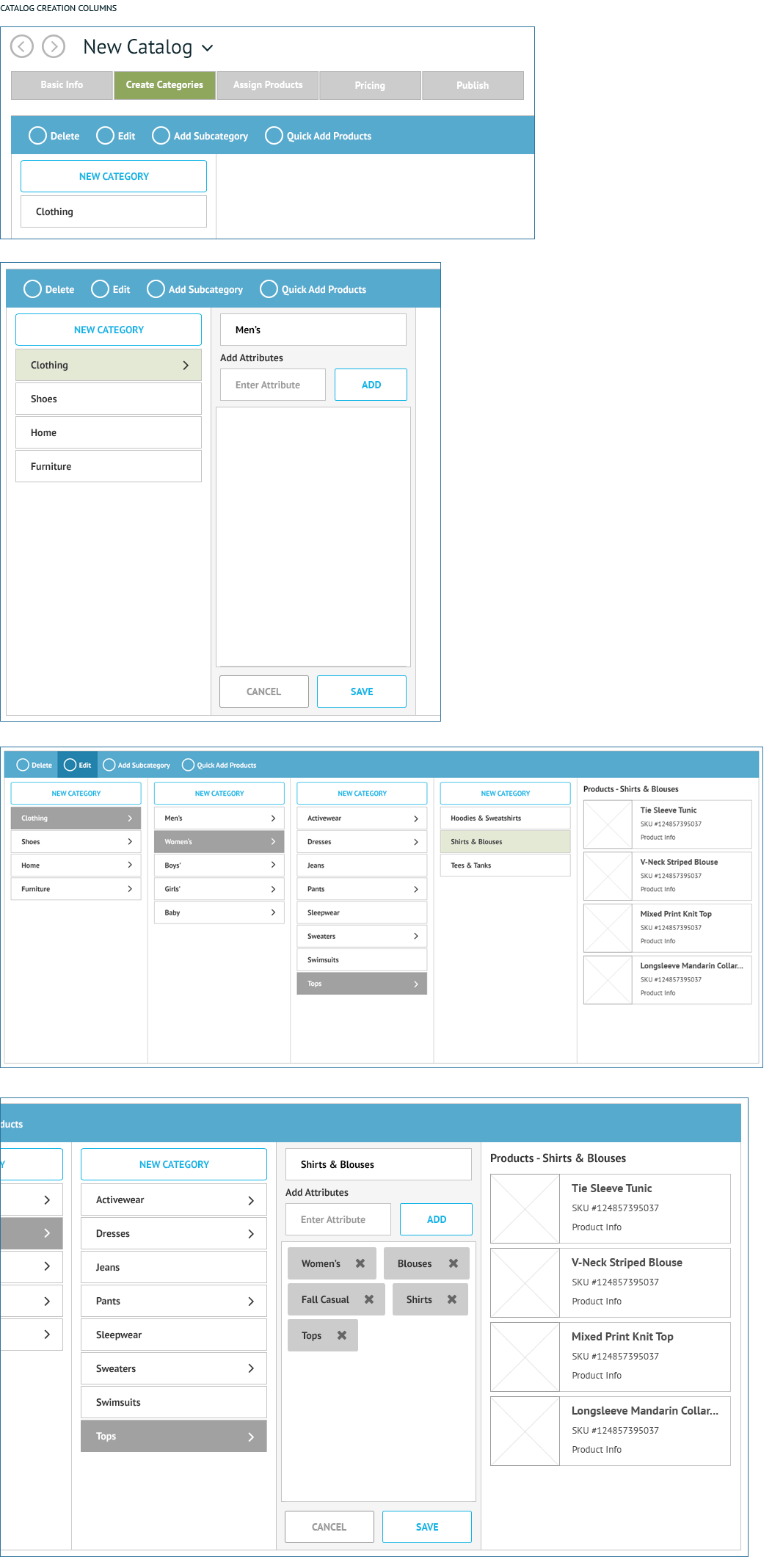
Edit History Timeline
Description of Function
Implementation
Colors
Icons
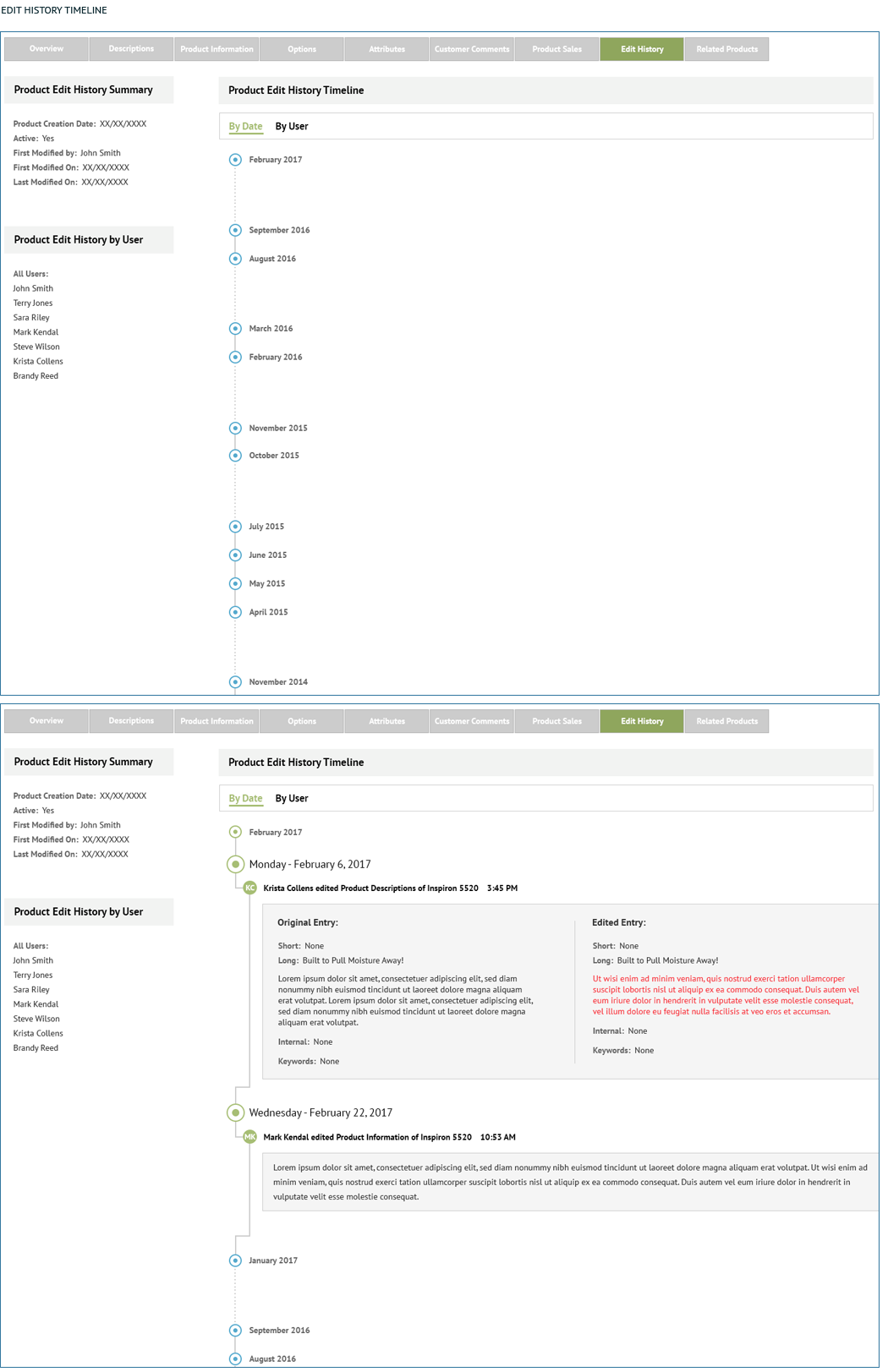
Image Viewer
Description of Function
Implementation
Colors
Icons
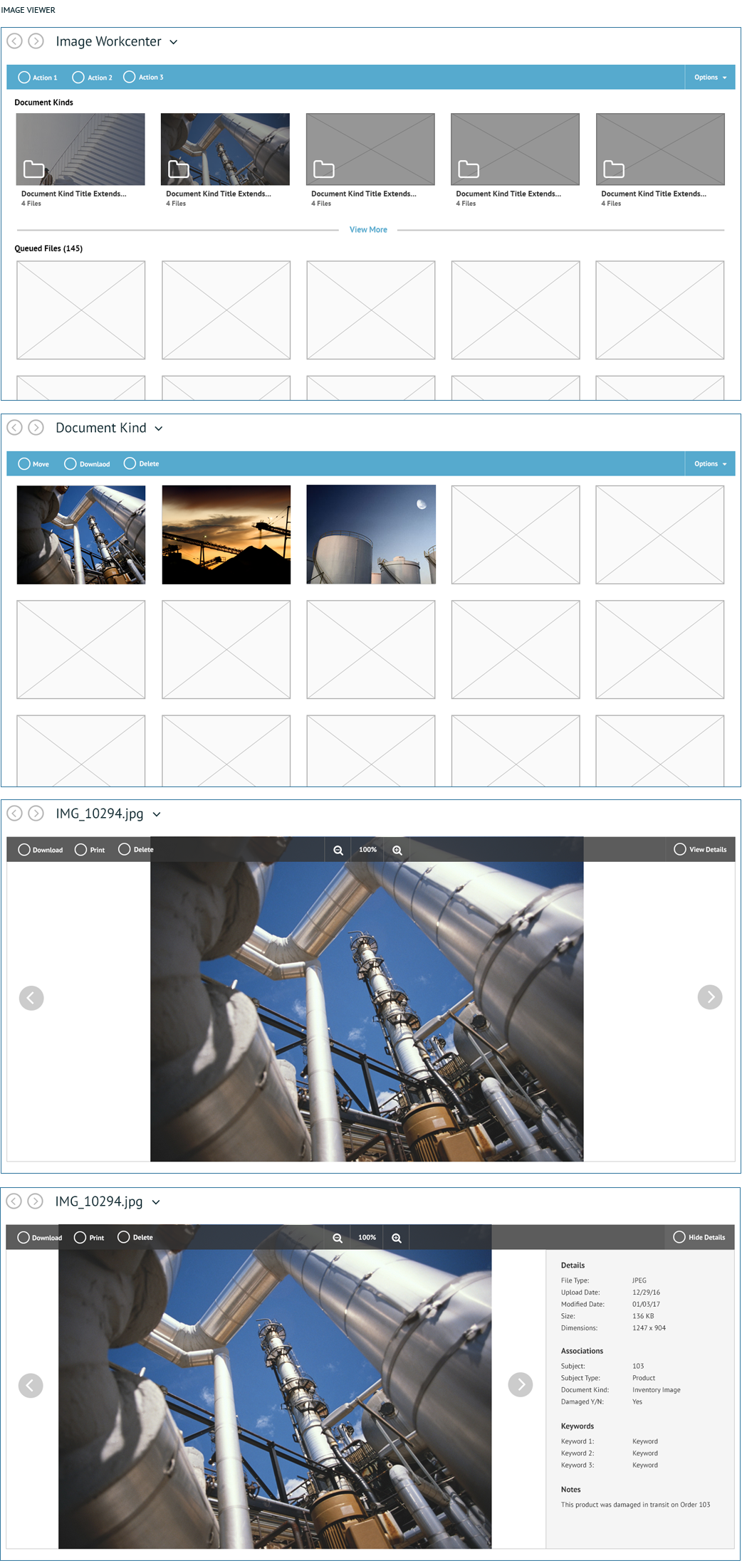
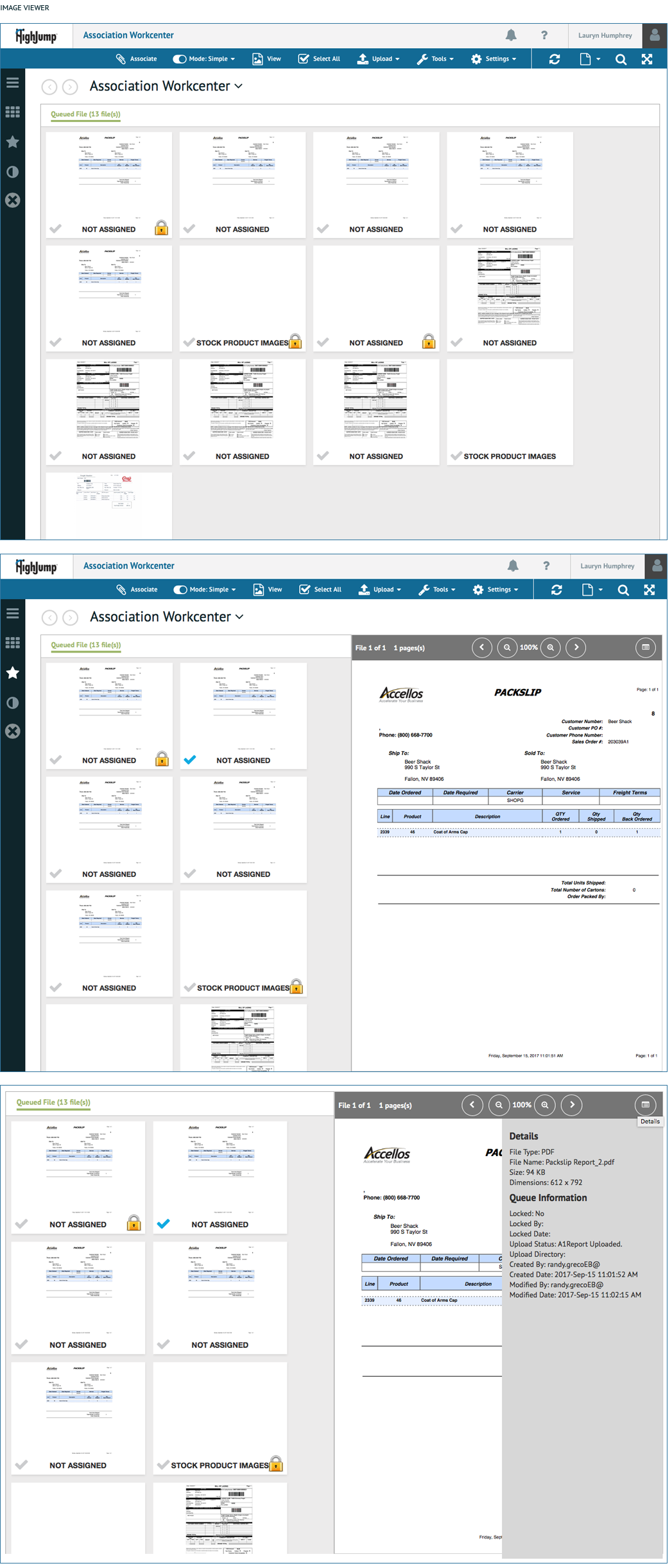
Condensed Data View
Description of Function
Implementation
Colors
Icons
Order Entry Paradigm
Description of Function
Order Entry fields across workcenters (3PL, TMS, WMS) fall into the following (more general) categories:
- Basic Info – needed to create/save an Order, but not to “commit” it
- Quick Entry Info– needed to make up the main information of the order, could come in multiple forms such as Order Lines or Origin/Destination addresses, could be large amounts of information
- Additional Info – any other sections that a user could add to an order that are more specific and not always necessary
Implementation
Order Entry Screen Layout
Each workcenter may have varying needs for their Order Entry screen. This layout uses Page Tabs to house the most important sections of information that may need to be entered for an order. This is a way to expose large amounts of forms or grids to the user for quick entry of complex orders. The title and content of these tabs could change based on workcenter.
Basic Info Tab
The information on this tab (or any of the Order Entry page tabs) could appear in many ways. The previous slide shows only basic forms. However, it could use a header section highlighting the most important forms, a tab system of multiple grids, or whatever the workcenter decides is most important for the user to quickly see. The format of this information would also follow the way in which it is entered (grid, forms, etc.)
Quick Entry Info Tab
This is the designated space for users to quickly enter information that is vital to the order. It is given a tab of its own to provide for an entire page worth of real estate. The real estate could be used here in many ways according to the particular workcenter.
- WMS: Users can quickly enter many Order Lines into a grid that would take up the full-page space using the consecutive insert feature that TrueCommerce has already implemented. (see next screen)
- 3PL: This tab could be split into two sections, using the top for the Order Line entry fields and the bottom for the Order Line reference grid.
- TMS: This tab could be split into two sections, using one for the Origin entry fields and the other for the Destination entry fields
Additional Info Tab
This is the designated space for users to add information that is less commonly needed or only entered in specific cases. Users can add expandable sections to this tab by selecting titles from a dropdown. Once selected, the info will appear as expandable sections. Any forms or grids associated with that section will appear when it is expanded, and the info entered will be automatically saved. The user can add as many sections as they would like to this tab. When a section is added, it will collapse all other sections and save progress, making it easy to get a comprehensive view of the additional info. It is important to have a good balance between the number of sections which are treated as Page Tabs and those that are Additional Info tab dropdown options.
Colors
Icons
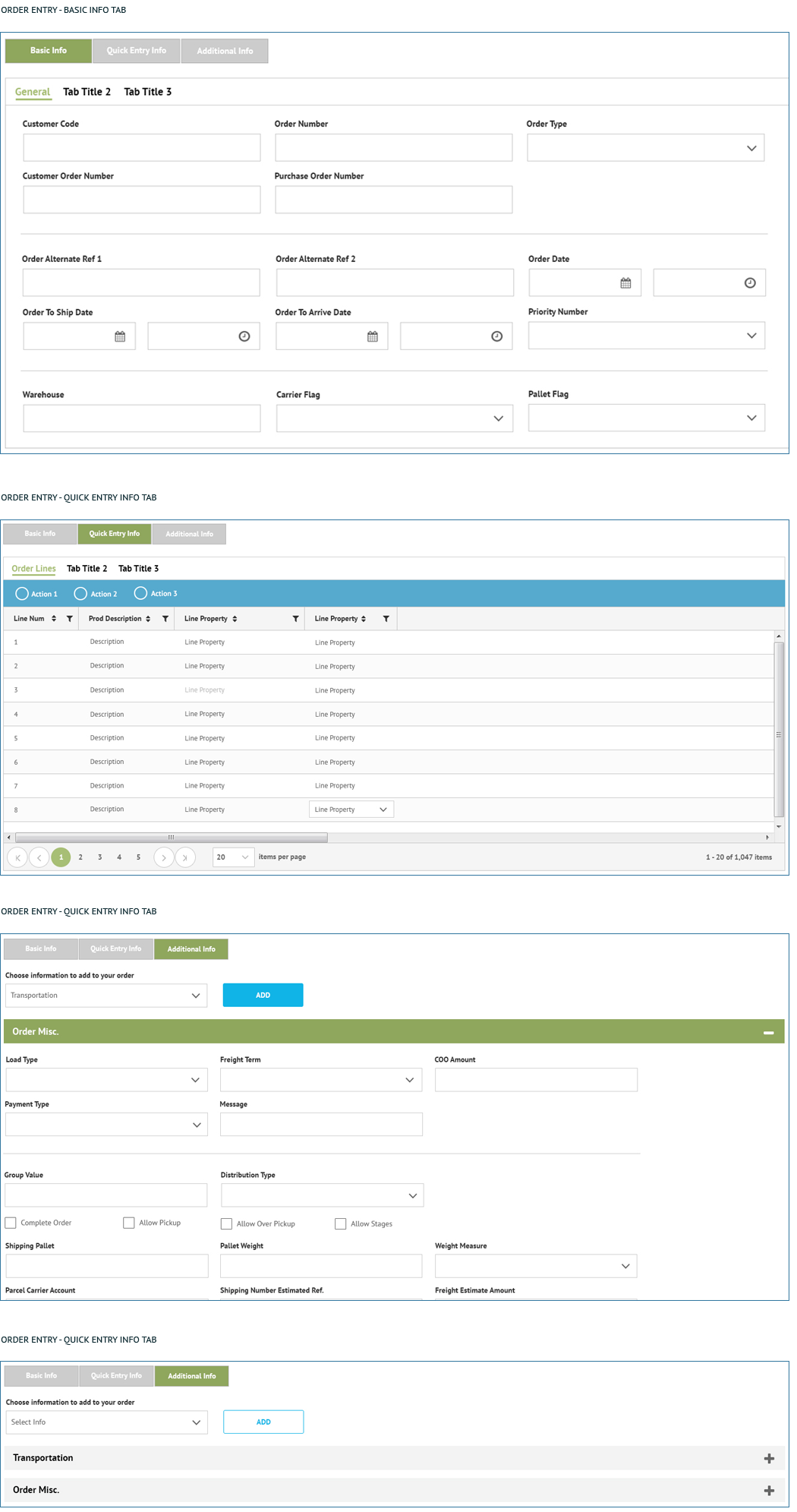
Time Tracking Graph – Driver eLogs
Description of Function
This screen will aggregate the eLog data and visualize or categorize it a number of ways.
The left treeview control can be expanded and collapsed to navigate to a specific date record for a specific driver.
The right data section has a sub-action bar which controls the content below it.
Top area – shows events and driver status information in graphical form, which can be viewed on a map by toggling in the “Options” control
Bottom area – shows events and driver status information in grid form using iconography to denote if the event was edited or in violation
Implementation
Colors
Icons
![]()
Map Styles in General
Description of Function
Implementation
Colors
Icons